Controls for Minecraft Dungeons consist of an overview of the game's input mechanism and its corresponding action for each platform. Listed below are the details for the PlayStation®4, Xbox One, Nintendo Switch, and PC.
Minecraft Dungeons Controls
PC
Xbox
PS4
PC Key Bindings
[img]
- Move: Press the LEFT mouse button and move it in any direction.
- Obtain dropped items: Press the LEFT mouse button over the item for the hero to pick up the item.
- Melee Attack: Press the LEFT mouse button over the enemy for a Melee Attack.
- Ranged Attack: Press the RIGHT mouse button over the enemy for a Ranged Attack. Hold the button down to charge.
- Dodge Roll: [ Space Bar ]
- Teleport: [ F1 ]
- Activate Artifact 1: [ 1 ]
- Activate Artifact 2: [ 2 ]
- Activate Artifact 3: [ 3 ]
- Inventory: [ I ]
- Use Potion: [ E ]
- Open Map: [ M ]
- Map Overlay: [ TAB ] View an outline of the map over the game screen
- Friends Menu: [ F ]
- In-game Menu: [ ESC ] WARNING! This doesn't pause the game
Xbox Controls
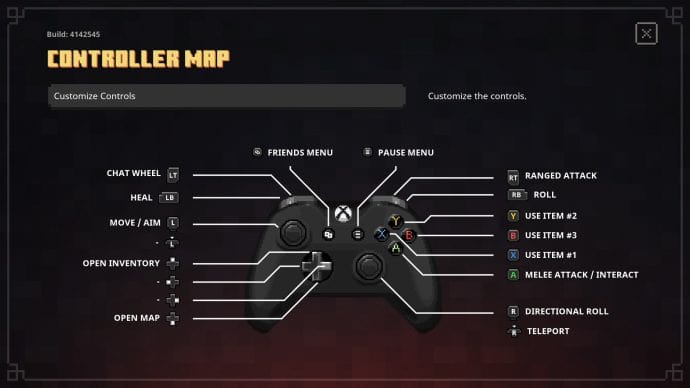
- Move/Aim: Left Analog Stick
- Obtain dropped items: A
- Open Chat Wheel: LT
- Melee Attack: A
- Ranged Attack: RT
- Dodge Roll: RB
- Directional Roll: Right Analog Stick
- Teleport: Press Right Analog Stick
- Activate Artifact 1: X
- Activate Artifact 2: Y
- Activate Artifact 3: B
- Inventory: UP (D-Pad)
- Use Potion: LB
- Open Map: Hold Down (D-Pad)
- Map Overlay: Press Down (D-Pad)
- Friends Menu: Change View Button
- In-game Menu: Menu Button
Mojang has free keybinds on the controller, they should make attack and interact 2 different buttons.

Load more

Also holding “shift” enables melee attack in position, so it can be really helpful with utilizing Shockwave on middle range
1
+10
-1